我如何为学生更改课程中的附加选项?
您可以通过编辑课程设置为学生附加课程选项:注册、讨论、小组、评分、通告和页面。
打开设置
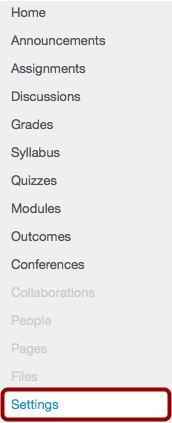
在课程导航中,点击设置 (Settings) 的链接。
打开课程详细信息
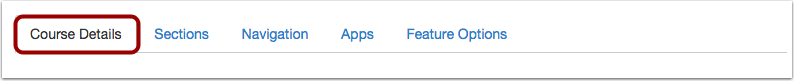
点击课程详细信息选项卡。
查看更多选项
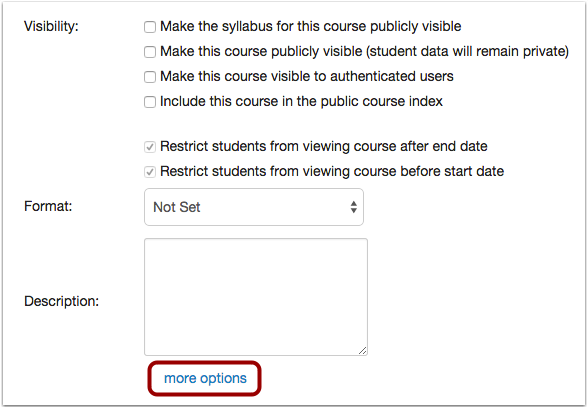
点击更多可选功能 (More Options) 链接。
更改选项
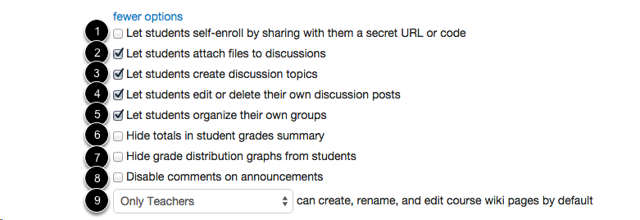
您可以勾选适当的复选框将额外的课程特权授予学生:
- 点击与学生分享秘密的URL或代码,允许他们自行注册(Let students self-enroll by sharing with them a secret URL or code)复选框,授权学生通过密码URL或代码自行注册。
- 点击允许学生添加附件到讨论贴(Let students attach files to Discussion)复选框,授权学生添加附件到讨论栏。
- 点击允许学生创建讨论主题(Let students create Discussion Topics)复选框,授权学生创建新的讨论主题
- 点击允许学生编辑或删除自己的讨论帖(Let students edit or delete their own discussion posts)复选框,授权学生编辑或删除他们自己的讨论帖。
- 点击允许学生组织自己的小组(Let students organize their own groups)复选框,授权学生组织自己的小组群。
- 点击在学生评分汇总中隐藏总分(Hide totals in student grades summary)复选框,隐藏学生的评分页面总分。
- 点击对学生隐藏评分分布图(Hide grade distribution graphs from students)复选框,隐藏成绩页面的成绩分布图。
- 点击禁止评论通告(Disable comments on announcements)复选框,禁用通告页面评论功能。
- 勾选编辑课程维基网页(Edit course wiki pages)下拉菜单,在默认情况下,允许学生编辑课程维基网页。
更新课程详细信息

点击更新课程详细信息 (Update Course Details) 按钮,以保存更改。
