如何将课程中的成果与评分细则进行相配?
您可把课程中的任何成果与一个评分细则配置。评分细则用于帮助学生理解作业的要求,以及他们的作业将如何进行评改。成果可与其它评估和衡量表现的评分细则相配。
要与成果相配,成果必须已现存在于您的课程。 您可在账户级别配置已创建的成果,了解如何创建课程的成果。
注意:
- 成果可以被添加到评分细则,但是评分细则不可被添加到成果。
- 评分细则一旦被添加到超过一个以上的课程作业里,它们就不能被编辑。
打开成果
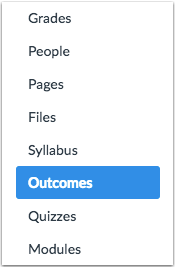
在课程导航,点击成果(Outcomes)链接。
管理评分细则
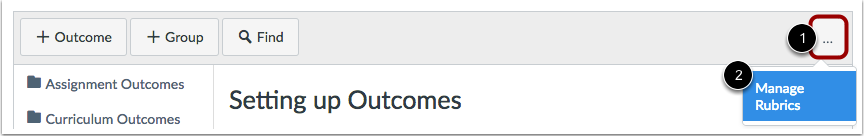
点击评分细则(Rubrics)菜单[1],然后点击管理评分细则(Mange Rubrics)链接[2]。
打开评分细则

点击评分细则的名称。
创建评分细则
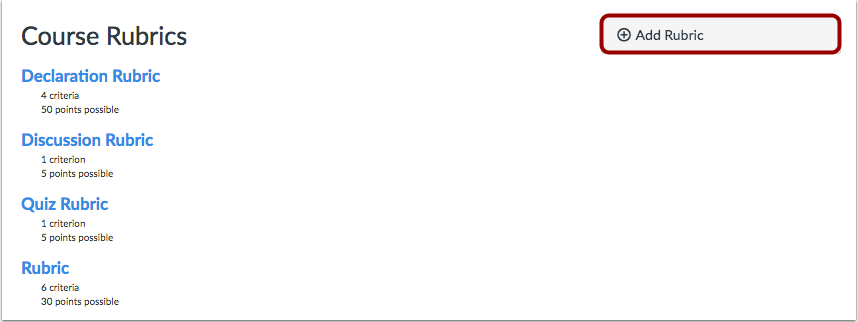
要创建一个新的评分细则,点击添加评分细则(Add Rubric)的按钮。
编辑评分细则
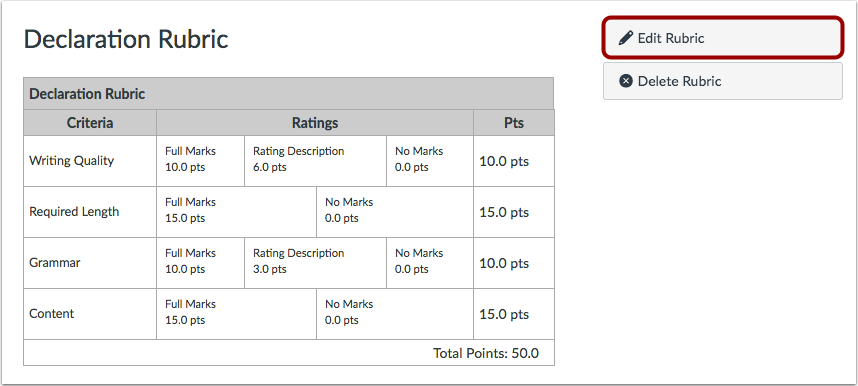
点击编辑评分细则(Edit Rubric)按钮。
查找成果
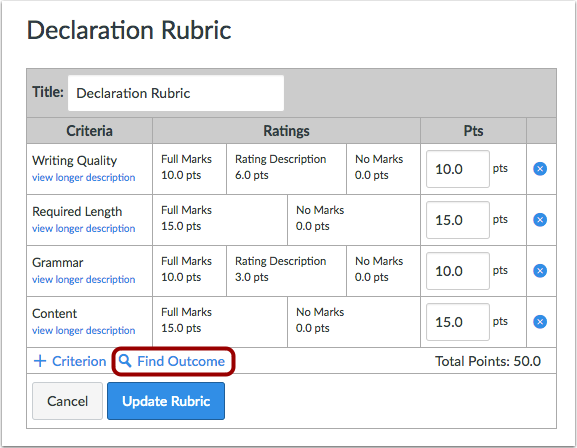
点击查找成果(Find Outcome)链接。
导入成果
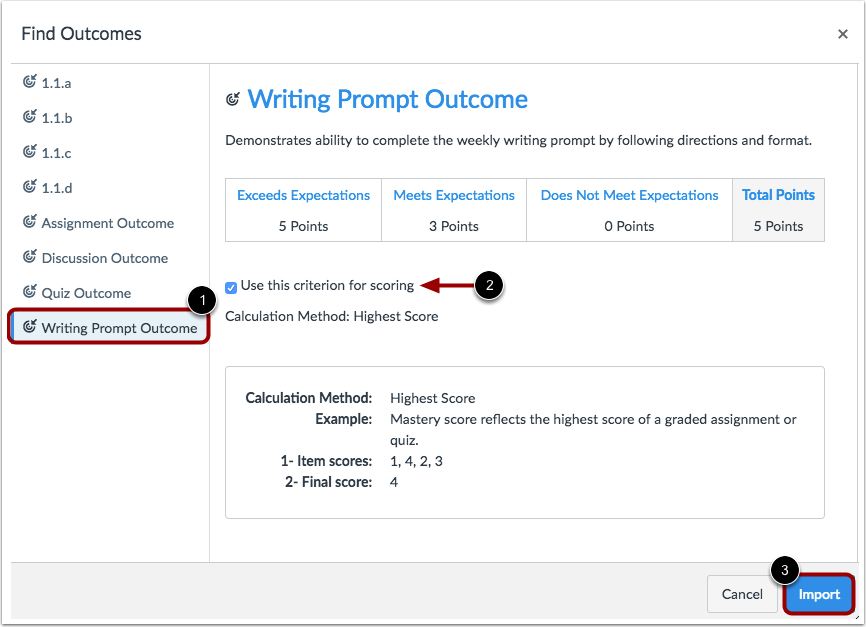
找到和选择您想相配的成果[1]。 如果您想使用标准评分,点击使用此标准评分(Use this criterion for scoring)复选框[2]。点击导入(Import)按钮[3]。
注意: 可用的成果因机构可能不同。
确认导入
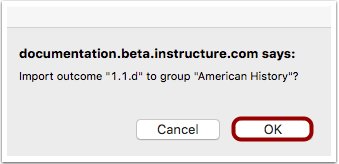
点击确认 (OK) 的按钮。
更新评分细则
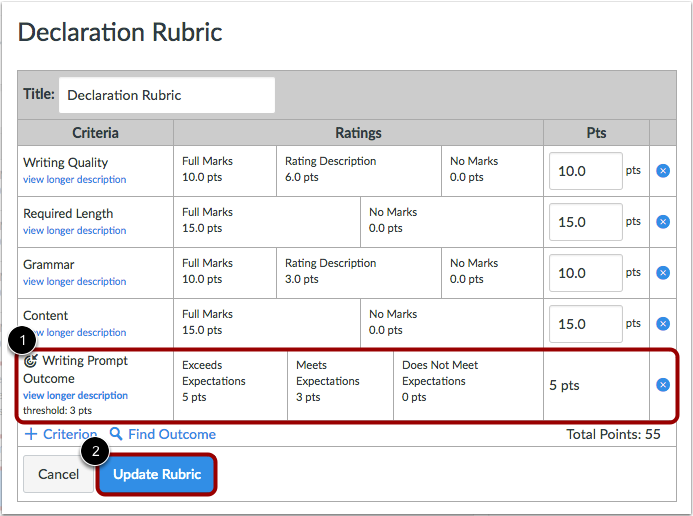
查看相配成果[1]。点击更新评分细则(Update Rubric)按钮[2]。
